5 Social Media Tools Every Designer Should Have

By RIVKAH WALTON
Hi, designers and entrepreneurs, today I am sharing with you my five favorite tools that I use to create social media posts, stories, and ads. These are tools that I use daily to create designs for Facebook, Instagram, Twitter and much more. As a designer the opportunities are endless, but for those of you who are “not so artistic” I included platforms that have tons of templates that are updated monthly for users to explore. So let’s get to this list!
First on my list is Canva
Canva is a drag-and-drop platform that allows the user to create, share and print dynamic layouts and designs. On Canva designers can create logos, presentations, social media posts, templates, and printed media. Canva has a bank of icons, graphics, photos, and design templates that are readily available to users. Canva made my list because it simplifies the design process. I cannot count the number of times that I have created designs on the go. The ability to create designs from my phone is the feature that got Canva to the top of my list. Have you tried Canva yet? Another feature that businesses and designers may like is how Canva allows users to share their designs with a team and with clients. Try Canva today and start designing.
Features I Love:
- Downloadable and printable designs
- Access to templates
- Access to vectors, graphics, and images
- Resizing feature
- Transparent downloads
- Sharable with clients and teams
Second on my list is Visme
Visme is a great app that allows users to make professional presentations, eBooks, infographics, posts, and much more online. Visme is a super simple free tool that houses 1000’s of templates and graphics. Users can use stock photos from unsplash to add to their designs. With Visme you can publish what you make online or download designs for offline use. Visme made my list for various reasons, one being that Visme allows users to publish what they create with a generated domain, another being the ability to add members of your team to projects. When I created my eBook Brand Identity, it was super easy to add my copywriter into the project. Other reasons are the ability to animate pages, embed videos and HTML code. Try Visme today for free or get the paid version for a discount using my code below.
Code: https://www.visme.co/?ref=TD
Features I Love: On the paid plan $39
- Unlimited Projects
- 10 GB Storage
- Download as HTML5, PDF, PNG, & JPG
- Privacy Controls
- Collect and Store Leads
- Brand Kit
Third on my list is Adobe Spark
Adobe Spark is a free online and mobile graphic design app. Where you can easily create posts, images, stories, videos, and web pages. I use Adobe Spark as a way to create fresh fun social media posts for my business, client mockups, and templates for clients. A feature that make Adobe Spark unique, is the capability to incorporate video. You are able to create stunning videos for instagram stories, presentations, websites and much more. Another feature that landed Spark on my top 5 list is, the ability to add my branding features and colors to the app, incorporating my brand with ease.
Features I Love:
- Video integration
- Access to images (stock photos)
- Access to templates
- Easily download and share designs
- Brand Kit
Fourth is Adobe Illustrator
Ok, if you are a designer and you haven’t heard about or used Adobe Illustrator yet, I suggest that you follow the link and download it now. Adobe Illustrator is an app offered as a part of the Adobe Creative Suite. It’s an application for real deal designers, so it’s not for everyone. I use Illustrator to create my entire feed layout for Instagram and to create unique illustrations for my posts.
Features I Love:
- Download in various forms
- Complete creative freedom
- Transparent Downloads
Fifth is Motion Array

Motion Array is a membership based resource for downloading After Effects templates, stock music, stock motion graphics, and stock video elements. Motion Array offers great design and video templates for member to download and use on the Adobe After Effects, Premiere Pro applications. So, you need to have After Effects and/or Premiere Pro! This is also a site for real deal designers who have a familiarity with Adobe products. But, have no fear if you do not have experience using the apps each downloaded template comes with a tutorial.
Features I Love:
- Variety of Video Plugins
- Unlimited Downloads
- Editability of Templates
- Themed Videos
- Access to Tutorials
Have you ever used any of these tools before? I want to know your experience with these apps. Share your top five tools with us and let’s build a positive community of entrepreneurs who share resources.

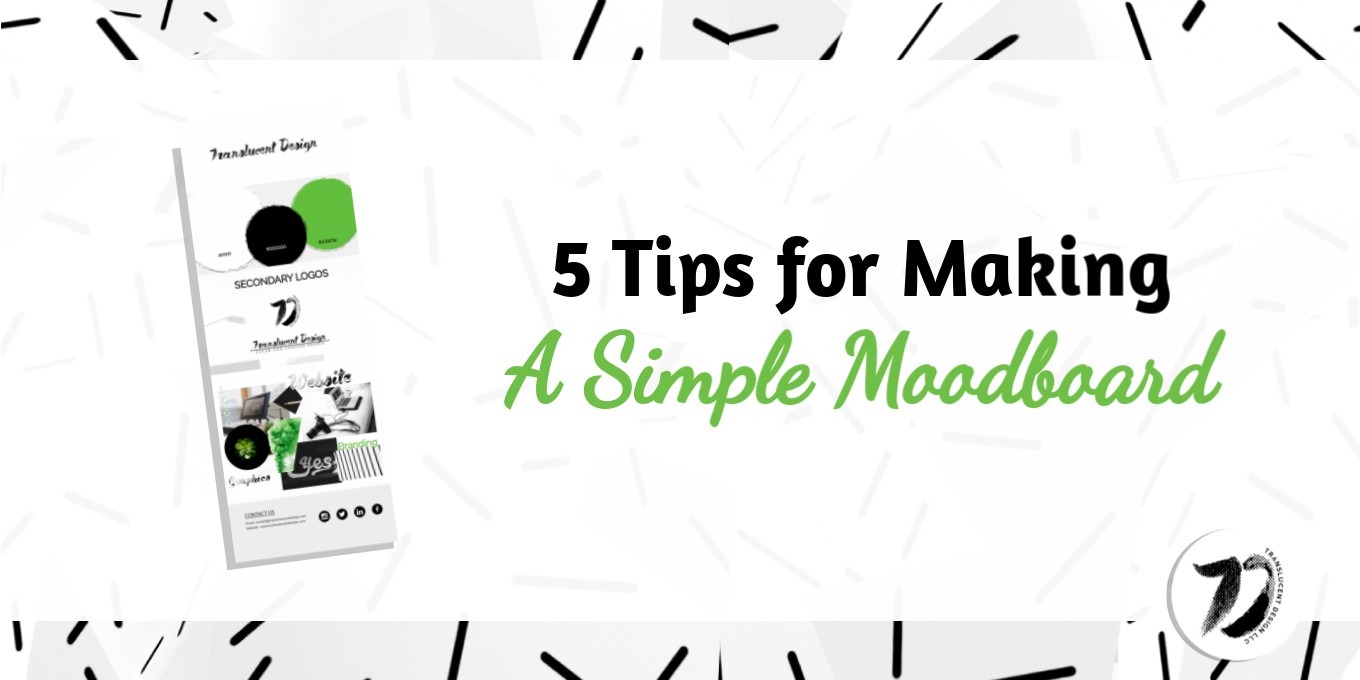

Recent Comments